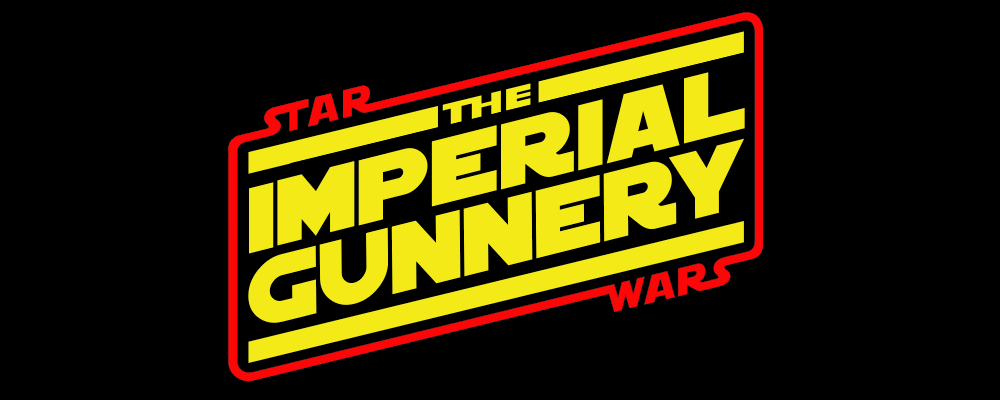|
| Author | Message |
|---|
DarthStanley
Grand Moff


Posts : 843
Join date : 2009-11-18
Age : 51
Location : Accrington,UK
 |  Subject: Technical Problems. Subject: Technical Problems.  Sun Sep 05, 2010 9:47 am Sun Sep 05, 2010 9:47 am | |
| Hi Guys, For the past two days now whenever i log into the forum i see pages of code/symbols & whenever i make a post or send a pm,my screen goes blank.Does anybody know what is causing this as it doesn't happen on any of the other forums,just TIG!  Any help would be greatly appreciated! Cheers, Mark. |
|
  | |
Joe_O
Force Addict
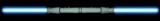

Posts : 3813
Join date : 2009-11-16
Age : 40
Location : Romania
 |  Subject: Re: Technical Problems. Subject: Re: Technical Problems.  Sun Sep 05, 2010 9:52 am Sun Sep 05, 2010 9:52 am | |
| Don't suppose you could take a picture Mark? Press "Print screen" on your keyboard to capture the problem (make sure you are on the page) it will take a copy of everything on your screen. Go into MS paint and just paste from the menu or press ctrl+v , the image that comes out will be what you can see. If you don't want people to see your taskbar then just resize the picture to show only the error /code problem you have. Sure once they see it , Chris/Shawn/Jay can fix it  |
|
  | |
Joe_O
Force Addict
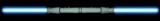

Posts : 3813
Join date : 2009-11-16
Age : 40
Location : Romania
 |  Subject: Re: Technical Problems. Subject: Re: Technical Problems.  Sun Sep 05, 2010 9:53 am Sun Sep 05, 2010 9:53 am | |
| Oh and just let them know which browser you are using (and try others to see if the problem is happening across the board or just one particular browser)
You could update it as well if its not set to auto update, see if that helps. |
|
  | |
DarthStanley
Grand Moff


Posts : 843
Join date : 2009-11-18
Age : 51
Location : Accrington,UK
 |  Subject: Re: Technical Problems. Subject: Re: Technical Problems.  Sun Sep 05, 2010 10:02 am Sun Sep 05, 2010 10:02 am | |
| Cheers Joe!  I'll have a bash at it,i changed my browser to google chrome when i had problems with mozilla firefox before! Its only started doing it when i log into TIG,when i log into SWF,RS & SWCC everythings fine! :scratch: |
|
  | |
Joe_O
Force Addict
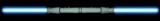

Posts : 3813
Join date : 2009-11-16
Age : 40
Location : Romania
 |  Subject: Re: Technical Problems. Subject: Re: Technical Problems.  Sun Sep 05, 2010 10:20 am Sun Sep 05, 2010 10:20 am | |
| I must admit even though I am a chrome fan (and user) it has its problems.
It's very fast and quite reliable but some code for some sites really messes it up.
If it helps here is the version I am using - 6.0.472.53
You can check that by clicking on the spanner top right of the browser, then click on "about chrome" it should say if there is an update and the version. I just had to update mine in fact since checking for you - I was running 5.9 something or other. |
|
  | |
DarthStanley
Grand Moff


Posts : 843
Join date : 2009-11-18
Age : 51
Location : Accrington,UK
 |  Subject: Re: Technical Problems. Subject: Re: Technical Problems.  Sun Sep 05, 2010 12:25 pm Sun Sep 05, 2010 12:25 pm | |
| This is what's coming up when i log in/search forums,lots of code:  This is what comes up after i make a post,my screen goes blank  Any help fixing this would be greatly appreciated,my browser is google chrome & i've updated it but its still doing this!  Cheers, Mark. |
|
  | |
Joe_O
Force Addict
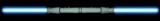

Posts : 3813
Join date : 2009-11-16
Age : 40
Location : Romania
 |  Subject: Re: Technical Problems. Subject: Re: Technical Problems.  Sun Sep 05, 2010 12:29 pm Sun Sep 05, 2010 12:29 pm | |
| Not sure about the code, never seen that before looks like somethings set to show you the raw forum code instead of what its supposed to show you - too complex for me  About the white screen - does it eventually time out when this happens? and say - this page cannot be displayed or does it just stay white forever? I have noticed that at times when you overload your tabs on chrome it can get stuck and not play ball, normally killing all chrome pages and restarting the browser fixes it, or I have also noticed that if you have a net drop (it resets or you lose connection) even when its back it can fail to load the pages you had open, I normally kill them all and restart or if it persists I reboot my router - fixes it  Might help, might not! |
|
  | |
DarthStanley
Grand Moff


Posts : 843
Join date : 2009-11-18
Age : 51
Location : Accrington,UK
 |  Subject: Re: Technical Problems. Subject: Re: Technical Problems.  Sun Sep 05, 2010 2:55 pm Sun Sep 05, 2010 2:55 pm | |
| Cheers Joe, I think the screen just stays blank & doesn't time out after i make a post,i'll time it & see. We do seem to have been a lot of connection problems lately with websites not loading or taking ages to load up,i know sky(our internet provider) have been upgrading their service recently so maybe that might have something to do with it! :scratch: Thanks for all your help mate,i've learned how to take screen pics today!  |
|
  | |
DarthStanley
Grand Moff


Posts : 843
Join date : 2009-11-18
Age : 51
Location : Accrington,UK
 |  Subject: Re: Technical Problems. Subject: Re: Technical Problems.  Sun Sep 05, 2010 7:02 pm Sun Sep 05, 2010 7:02 pm | |
| I just swapped my browser over to mozilla firefox & had no problems whatsoever so the fault must be with google chrome somewhere! Bloody gremlins!  |
|
  | |
Joe_O
Force Addict
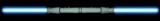

Posts : 3813
Join date : 2009-11-16
Age : 40
Location : Romania
 |  Subject: Re: Technical Problems. Subject: Re: Technical Problems.  Sun Sep 05, 2010 7:11 pm Sun Sep 05, 2010 7:11 pm | |
| No probs on the help Mark! Sorry I can't help on the code issue but as I said Chrome does have its bugs  It's a little bit like a Ferrari, its fast and pretty but not always as good or reliable as a family wagon lol |
|
  | |
shawn_k
Jedi Master


Posts : 1835
Join date : 2009-11-14
Age : 46
Location : Utah, U.S.
 |  Subject: Re: Technical Problems. Subject: Re: Technical Problems.  Sun Sep 05, 2010 7:38 pm Sun Sep 05, 2010 7:38 pm | |
| Glad you got it somewhat sorted out. I'm using the same version of Chrom as Joe, but on the Mac side of life. I'm not exactly sure what the scrolling banner uses, but it could be javascript or something of that nature. If you want to you could download the latest version and see if that works. Maybe by chance you have it disabled too. You can check that in the Chrome settings in Under the hood, content settings, and then Javascript.
Just a few things to try if you still want to use Chrome while browsing the site. |
|
  | |
DarthStanley
Grand Moff


Posts : 843
Join date : 2009-11-18
Age : 51
Location : Accrington,UK
 |  Subject: Re: Technical Problems. Subject: Re: Technical Problems.  Sun Sep 05, 2010 7:49 pm Sun Sep 05, 2010 7:49 pm | |
| - shawn_k wrote:
- Glad you got it somewhat sorted out. I'm using the same version of Chrom as Joe, but on the Mac side of life. I'm not exactly sure what the scrolling banner uses, but it could be javascript or something of that nature. If you want to you could download the latest version and see if that works. Maybe by chance you have it disabled too. You can check that in the Chrome settings in Under the hood, content settings, and then Javascript.
Just a few things to try if you still want to use Chrome while browsing the site. Cheer for the info Shawn,i'll give it a try!  |
|
  | |
Joe_O
Force Addict
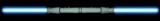

Posts : 3813
Join date : 2009-11-16
Age : 40
Location : Romania
 |  Subject: Re: Technical Problems. Subject: Re: Technical Problems.  Sun Sep 05, 2010 7:51 pm Sun Sep 05, 2010 7:51 pm | |
| Good call on Java Shawn, it looks like Mark has it enabled as I just turned it off to see if I saw any code appearing, I didn't but I noticed this symbol appears when it is set to off -  Definitely won't hurt to try an update though, hopefully that solves it Mark! |
|
  | |
DarthStanley
Grand Moff


Posts : 843
Join date : 2009-11-18
Age : 51
Location : Accrington,UK
 |  Subject: Re: Technical Problems. Subject: Re: Technical Problems.  Sun Sep 05, 2010 8:14 pm Sun Sep 05, 2010 8:14 pm | |
| Just tried to update Javascript & a warning came up saying this type of file could harm your computer so i clicked discard!  |
|
  | |
Joe_O
Force Addict
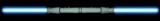

Posts : 3813
Join date : 2009-11-16
Age : 40
Location : Romania
 |  Subject: Re: Technical Problems. Subject: Re: Technical Problems.  Sun Sep 05, 2010 8:34 pm Sun Sep 05, 2010 8:34 pm | |
|  what about this link ? - http://www.java.com/en/download/chrome.jsp?locale=en&host=www.java.com:80 Is your antivirus/firewall set to kill all ? LOL |
|
  | |
DarthStanley
Grand Moff


Posts : 843
Join date : 2009-11-18
Age : 51
Location : Accrington,UK
 | |
  | |
Joe_O
Force Addict
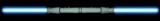

Posts : 3813
Join date : 2009-11-16
Age : 40
Location : Romania
 | |
  | |
Sponsored content
 |  Subject: Re: Technical Problems. Subject: Re: Technical Problems.  | |
| |
|
  | |
|