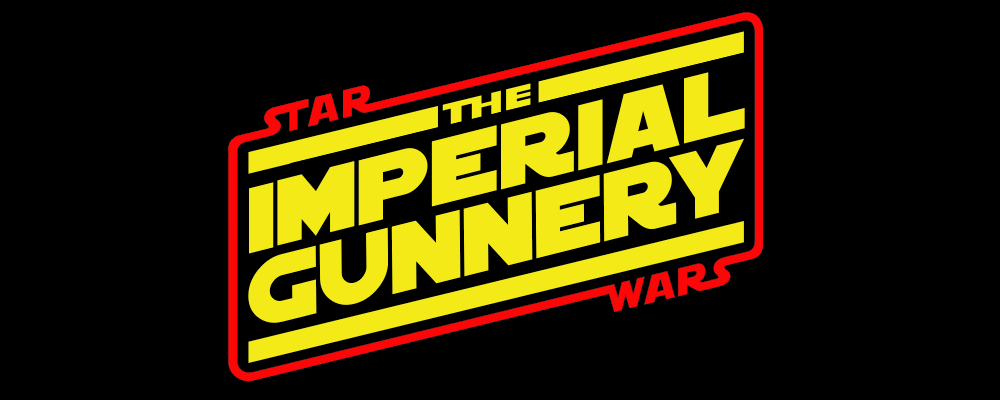I have been involved with photography since the late 80s and digital imaging since 95 but mostly on the technical aspects of printing. Of course I took pictures too, but not much. I worked in a studio where all the lighting was already dialed in and there was nothing to think about. Background A with these fills and the light meter says X, do Y on the camera. I knew what it all meant but didn't care really.
I still take a ton of images of my SW stuff and was thinking more about improving and most importantly, streamlining and simplifying the process.
I hate the flash, so I would have to wait on the late afternoon to get the light right in my house to get any decent shots. But that also means I had to stabilize the camera better since it was always at slower shutter speeds.
So I picked up a GorrilaPod and that helped for some staged areas I shoot in, but still not the greatest solution.
My images always needed some tweaking in Photoshop to touch up things as well.
I had no real background and never gave it thought.
Now, reading this thread the other day I said WTF and dropped the $40 on the rig chris.75 has in the pictures above from Amazon.
I just got it 2 1/2 hours ago, but in quick testing, it rocks. I now can shoot at any time of day really.
I still need a few hours of playing with it to find the 'psybertech shot', but that is easy enough.
I use a Canon PowerShot SD990 camera and quickly found that manual was just too easy with digital NOT to use!
Set the ISO as a rough spot (figures will vary this), choose the best aperture available for your camera (in my case 2.8 ) and then with the LCD showing you what to expect, dial in the shutter speed (I was seeing 1/50 +/-) and the LCD will give you a pretty good idea live, on the fly.

I always shot manual back in the day, but that was on film so the LCD was a HOLY CRAP moment for manual shooting to me. I have been using it as a composition tool only up until today.
After a few test shots and review on my PC, I quickly noticed that on the camera LCD, the best option will be the one image brighter than I wanted to get the best output on my laptop and TV. Pretty simple to remember when shooting.
There is so much about photography that comes into play here and I won't go into details about it, but this was my first time using a digital camera with manual settings and man, that LCD comes in handy even if you have no idea what you are doing!!! Very cool.
For my first test shots I also did the normal level adjustments in Photoshop I am used to doing on all my shots and it helps but not always necessary depending on what your intent is.
I am almost embarrassed at some of the obvious benefits the LCD had and how simple manual shooting had become over the past decade. Again, I WORK in the freakin industry... just on the backend of things really.
So, real quick, here are a few of my test shots as I was playing a little while ago. And yes, the background was on the wrong side sometimes.
Each image is show twice - FIRST image is unaltered (OK, cropped only) - SECOND image had levels manually tweaked in Photoshop.
BEFORE THE RIG AVERAGE TYPE OF EXPOSURE.jpg)
.jpg) AFTER THE RIG FOLLOWS
AFTER THE RIG FOLLOWS - white and blue backgrounds / single\multiple figures for contrasting
.jpg)
.jpg)
.jpg)
.jpg)
.jpg)
.jpg)
.jpg)
.jpg)
.jpg)
.jpg)
.jpg)
.jpg)
.jpg)
.jpg)
Like everything, time and patience will perfect the process. The time it took me to crop, resize, watermark and write this post was about the same amount of time I put in (actually less) testing and learning the above results.
My next batch of images to share of my figures in limelights or elsewhere, should be pretty good and best of all, simpler and easier in the long run.
I am leaning towards the white background now, but the blue does have something I do like.

Anyway.............
THANK YOU AGAIN everyone for the suggestion on the lightbox. Best $40 I spent as a helper to the hobby!!!