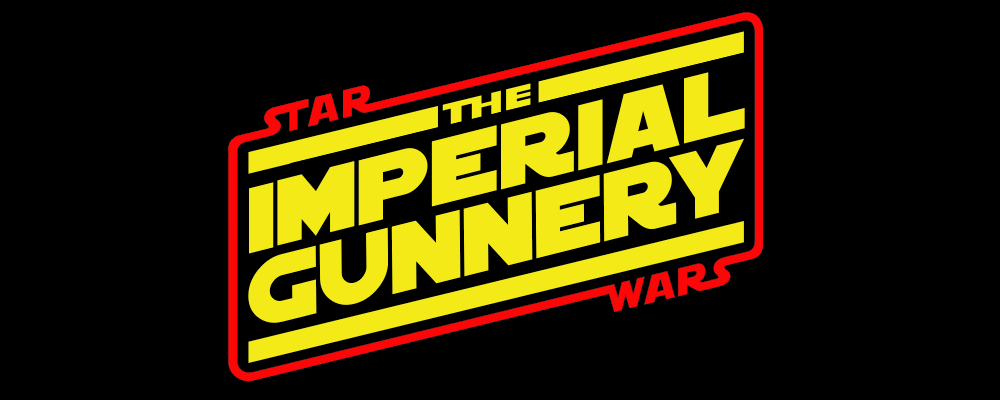Noticed not many people have signatures and Jay mentioned a quick guide might help people get
familiar with the site preferences and options that you all have access to above in the "Profile" menu
Ok first off, signatures only attach to posts made after you have set one up, all posts before will
remain without them, that might be something we can look at changing but its not a huge deal really!
1. Click Profile above and go straight to the signature section
2. Create your signature! You can use [ IMG ] code for pictures , quotes direct from the forum or whatever you want, links
to your feedback or website can also be set up just using the URL Link code.
3. Save changes and go to the preferences section of your profile, this is important! You will need to activate your signature by
marking the option : "Always attach my signature" It will be default NO, so just change to YES and again remember to save changes.
Hope that helps, signatures are not only useful (providing easy access to feedback links etc) but are lot of fun !
***Note - If you use an image in your signature just make sure its not huge and isn't anything rude/offensive